Design in-app messages with drag and drop
Learn how to use OneSignal’s drag-and-drop composer to create in-app messages with customizable blocks, layouts, and personalization options.
In-app message design
OneSignal’s drag-and-drop editor allows you to build in-app messages using modular block elements — no coding required. If you prefer writing code, see Design In-App Messages with HTML. Available block types:- Text: Add custom text with font, size, and alignment options.
- Image: Embed images with optional click actions.
- Button: Add interactive buttons with CTAs and deep links.
- Close Button: Add or customize a dismiss icon.
- Background: Customize with color, images, and transparency.
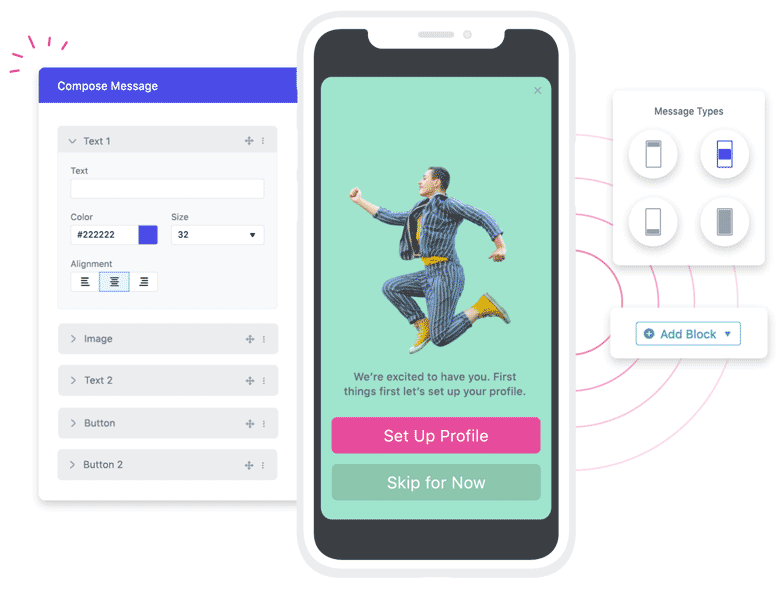
IAM drag and drop editor
Message type
This setting defines how the in-app message appears on the screen:| Message Type | Description |
|---|---|
| Top | Drops down from the top of the screen. |
| Center | Expands from the center and partially fills the screen. |
| Bottom | Pops up from the bottom of the screen. |
| Full | Expands from the center to fill the screen. Use with or without margins. Add a Carousel to create a multi-screen message. |

Image showing types of In-Apps you can create.
Carousels
Carousels can be extremely useful for providing additional information to users. Here you can onboard users and create an onboarding flow, show and introduce new features, and much more.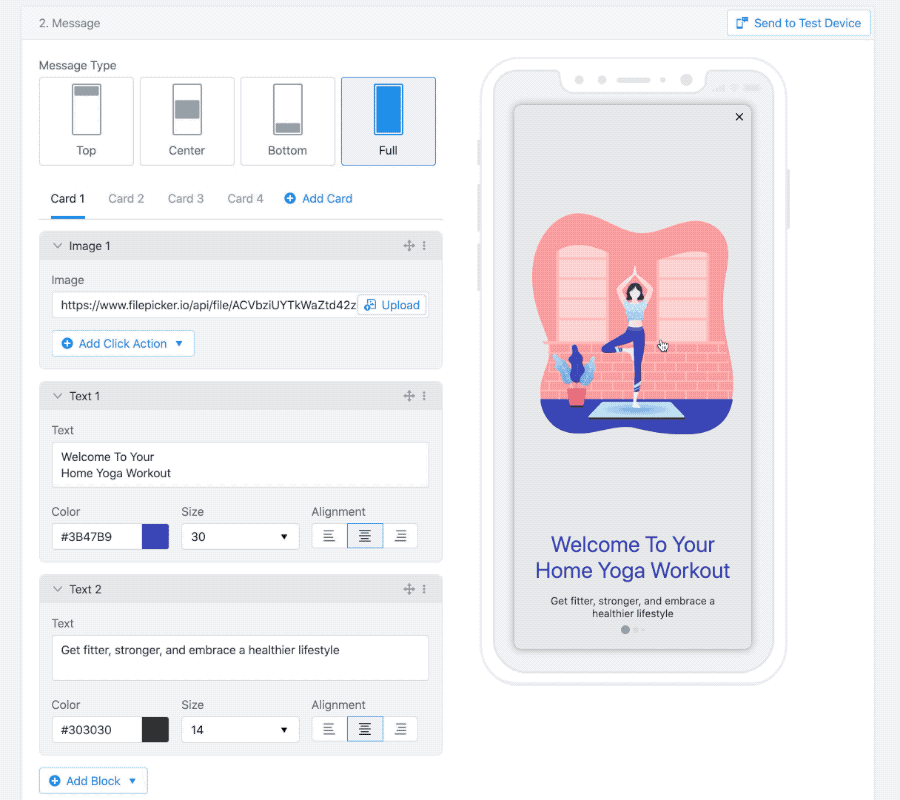
Carousel example
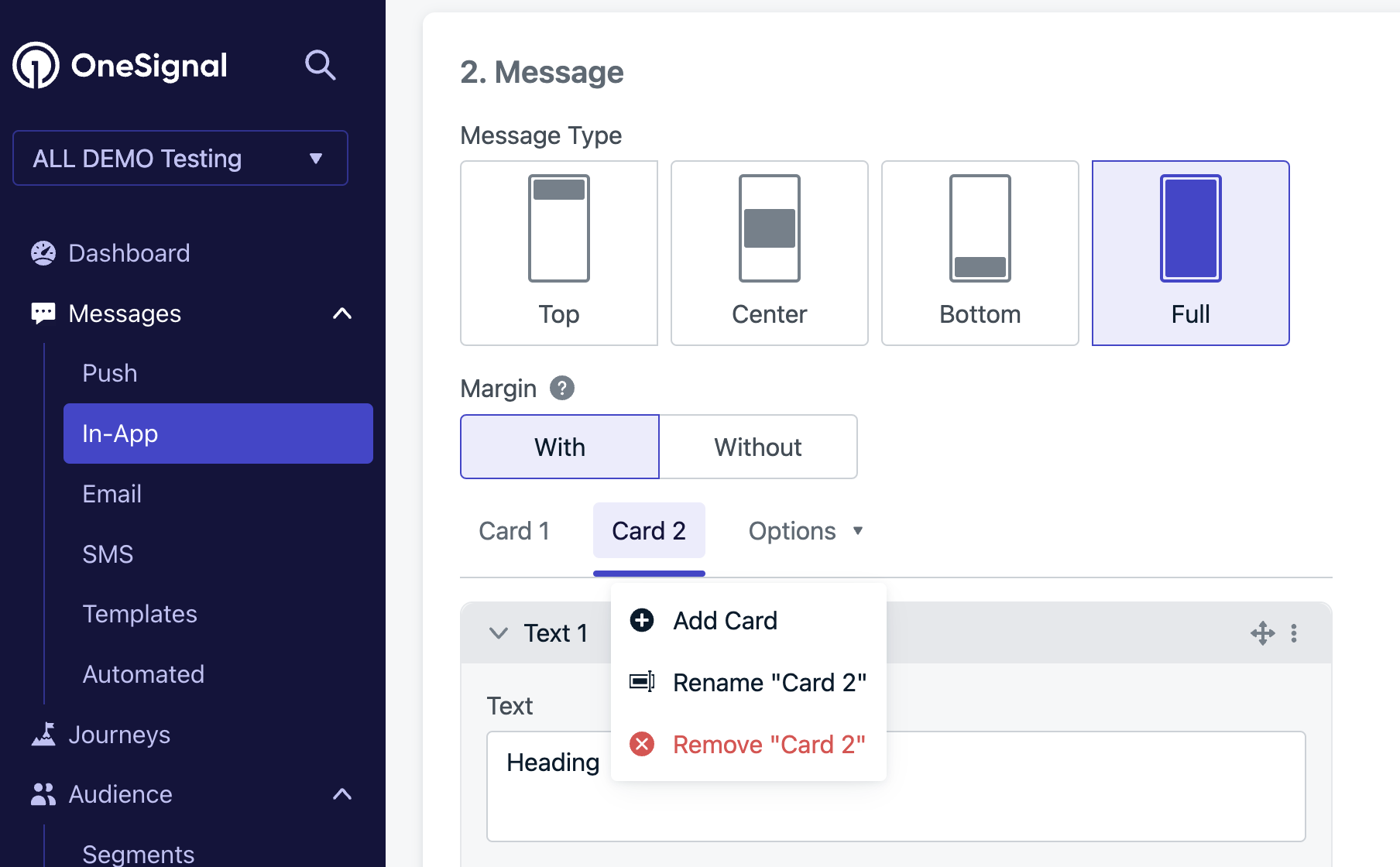
Add, Rename, or Remove a card by selecting "Options" dropdown in the card list.
Orientation support
In-app messages support both portrait and landscape modes.
Image showing portrait and landscape orientations.
Block types and settings
Click Add Block to insert a new element. Blocks can be dragged, renamed (name appears in analytics), cloned, or deleted.
Adding and removing a block
Text
Use the Text block to add descriptions, features, or personalized content.- Responsive sizing: Width and height set in percentages.
- Font: Choose from Google Fonts.
- Formatting: Bold, italic, underline.
- Color: Use RGBA for transparency.
- Alignment: Left, center, or right.
- Size: Set font size.
- Margins: Add spacing around the container.
- Tips:
- Use language-based audiences to localize.
- Use data tags for personalization.

Text block
Image
Visually enhance messages with image blocks. Supported formats:.jpg, .png, .gif (max 5MB). Use hosted image URLs for performance.
Recommended aspect ratios: 16:9, 4:3, 3:2.
- Click action: Optional.
- Advanced:
- Dismiss on click
- Margins
- Tips:
- Use tag substitution for personalized images and links.
- For transparency, use
.png. - Segment by language for localization.

Image block
Button
Add buttons for CTAs such as navigation, feedback, or permissions.- Text & font: Customize CTA copy and style.
- Color & size: Customize button visuals.
- Image: Embed optional images.
- Corner radius: Adjust rounding.
- Click action: Supports tagging, outcomes, prompts, and deep links.
- Margins
- Borders & shadows: Fully customizable.
- Dismiss on click
- Use data tags to personalize button copy or link.
- To make a button fully image-based, set background opacity to 0.
- Use low-opacity shadows with high blur for subtle effects.

Button block
Close button
Control the visibility and design of the close (X) icon.- Toggle: Enable/disable.
- Custom icon: Supported formats:
.jpg,.png,.svg,.gif. Recommended size: 10x10px. - Click action: Optional.
- Margins
- If you disable the close button, provide a dismiss action on a final card or CTA to allow users to exit.
- Useful in carousels to require full interaction.

Close button
Background
Set background color or images for message context and branding.- Image support:
.jpg,.png,.gif - Click action: Optional
- Color: Supports RGBA
- Margins
- Padding: Space between content and message edges (default 24px)
- Dismiss on click

Background editor
FAQ
How can I make a full-screen in-app? What SDK version do I need?
To create an in-app message without margins:- iOS SDK 3.9.0+
- Android SDK 4.6.3+
How can I personalize the in-app message per user?
Use tag substitution in:- Text block content
- Image/background image URLs and click actions
- Button content and click actions

